All-in-one analytics toolZen Analytics Pixel Tracker
Monitor 20+ analytics (Google Analytics, Google Tag Manager, Facebook (Meta), Microsoft (Bing), Tiktok). View events, capture sessions & export findings via popup, sidepanel, devtool panel or in-page view.
Key Features
Unified Analytics Tracking
Monitor 20+ analytics platforms including GA4, GTM, Meta, TikTok, Twitter, and more in one place.
Advanced Filtering Options
Segment and organize trackers by classification, platform, processing time, and more. Supports sorting, sophisticated and multilayered grouping capabilities.
Multiple Access Methods
Access insights via extension Popup, DevTools panel (F12), or Sidepanel for seamless workflow integration
Performance Optimization
Optimize performance by selecting subsets of analytics networks and excluding domains from tracking to reduce resource usage
Session Capture & Export
Record your browsing analysis and export findings easily for comprehensive reporting.
GTM Tools & dataLayer Inspector
Examine Google Tag Manager events and dataLayer pushes in detail with dedicated tools.
Analytics in Action
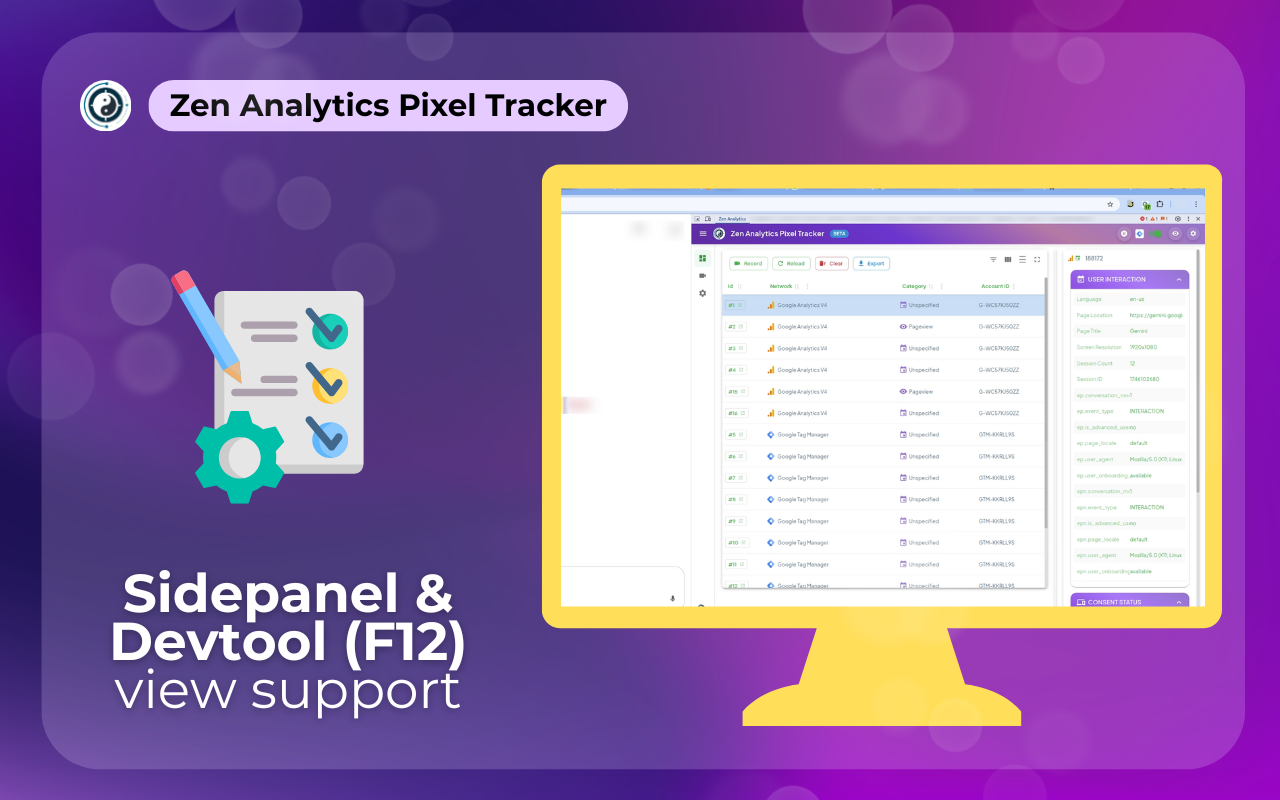
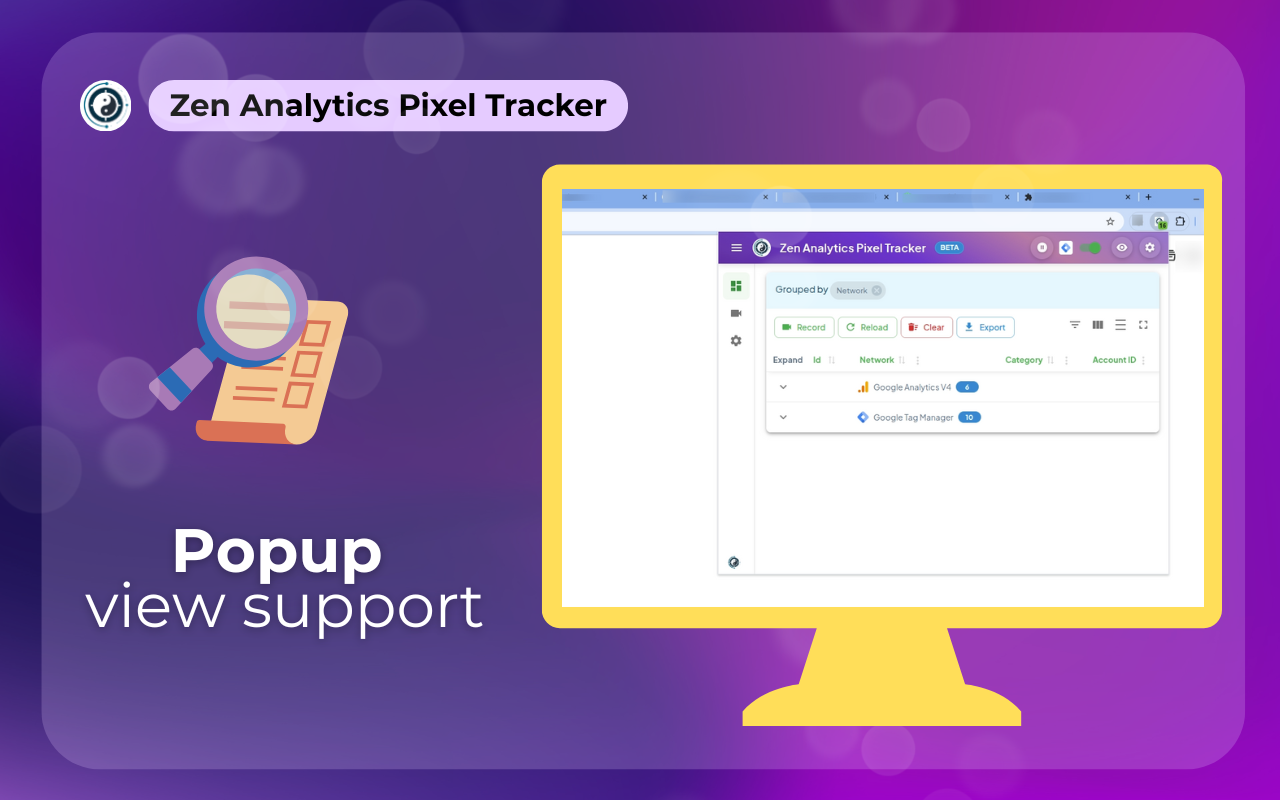
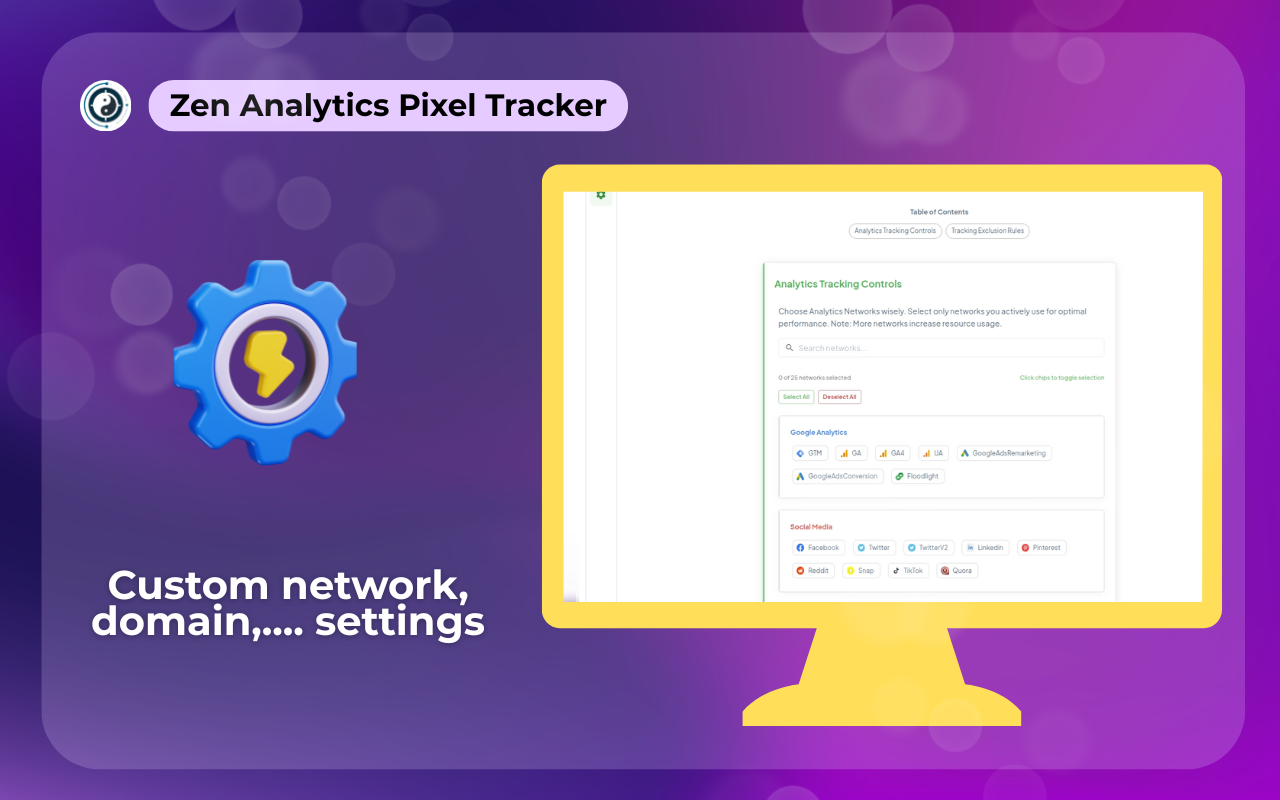

Available on All Major Browsers
Install Zen Analytics on your favorite browser and start seeing analytics insights across platforms.
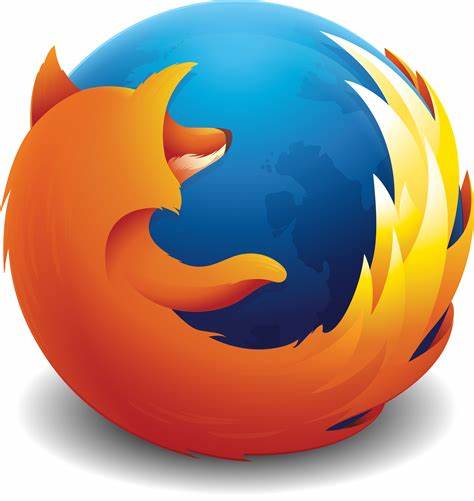
Firefox
The best Zen Analytics experience on Firefox.

Microsoft Edge
The best Zen Analytics experience on Microsoft Edge.

Safari
The best Zen Analytics experience on Safari.
Frequently Asked Questions
Have questions about Zen Analytics? Find answers to common questions below.
Yes, Zen Analytics is completely free to use for all basic analytics features. We also offer a premium version with advanced features for power users. Currently, the extension is in beta mode, so all premium features are available for free.
Zen Analytics works on any website that uses at least one of our supported analytics platforms. We currently support 25+ major analytics platforms including Google Analytics, Facebook Pixel, Adobe Analytics, and more.
Privacy is our top priority. Zen Analytics does not collect or store any of your analytics data. All processing happens locally in your browser, and your data never leaves your device.
No, Zen Analytics is designed to be lightweight and efficient. It runs in the background and only activates when you visit a page with analytics data. The impact on browser performance is minimal. For optimal performance, we recommend selecting up to 10+ tracked networks at a time.
We appreciate your feedback! Please use the support form available on our Chrome Web Store extension page, or contact us directly through our website. We actively review all bug reports and feature requests.
 Zen Analytics
Zen Analytics
